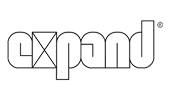- Maximize your visitor engagement
Maximize your visitor engagement
Explore different ways to add a monitor to your stand
During the trade show you may want to demonstrate a product or a service, show a video or let people test your new software. Find different ways to add a monitor to your exhibition stand:

Backwall with monitor
Use a monitor integrated in our backwall Expand GrandFabric. The backwall can be used free-standing or you connect several to create an exhibition stand.
Learn more


Storage with monitor
Add a monitor to your storage or room, which you create in the size of your choice with the Expand GrandFabric walls.
Learn more


Lightbox with monitor
Use a monitor integrated in our backlit backwall Expand LightBox portable. The lightbox can be used free-standing or you connect several to create an exhibition stand.
Learn more


Demo pod
This demo pod offers you a work station with a monitor. Use it stand-alone or add it to your exhibition stand.
Learn more
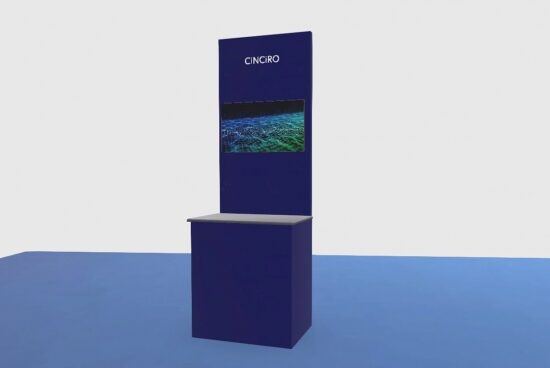

Monitor or ipad holder
Add a monitor holder or an ipad holder to the counter Expand PodiumCase.
Learn more